- Sign in to Blogger with Account 1, which we'll assume is the account containing the blog.
- Go to the "Permissions" section under Settings | Basic tab.
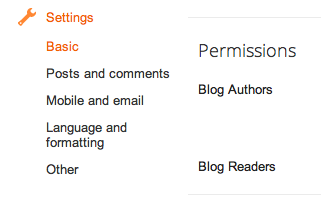
- Click the Add Authors button and send an invitation to the owner of Account 2, the account to which you'd like to move the blog.
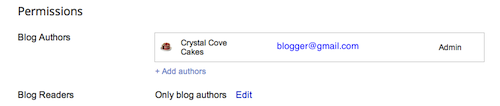
- Wait for the owner of Account 2 to accept the invitation. If you're sharing a computer, you'll need to sign out of Account 1 first, or each use a different browser.
- Once Account 2 has joined the blog, Account 1 can sign in again and go back to the Settings | Basic tab.
- Click the drop-down menu next to Account 2 and choose "Admin."
- Click the X next to Account 1 to remove Account 1.


















